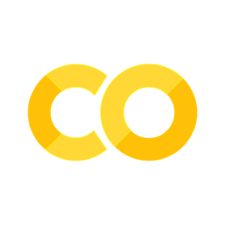5.1. Audio Classification#
In this notebook, we will learn how to perform a simple speech classification using torchaudio. This is similar to the image classification problem, in which the network’s task is to assign a label to the given image but in audio files.
The audio and visual signals, in simplest form, differ in the following aspects:
A visual signal (image) has a spatial resolution (\(width \times height\)), essentially a 2D matrix. Of course, often, the signal consists of three colour channels (i.e., a third dimension), and if it is a video, it has a fourth dimension (temporal axis).
An audio signal does not have a spatial resolution spanning only over time (i.e., 1D signal). Of course, often, the signal consists of several stereo channels (i.e., a second dimension).
0. Preparation#
In order to run this notebook, we need to perform some preparations.
Packages#
Let’s start with all the necessary packages to implement this tutorial.
numpy is the main package for scientific computing with Python. It’s often imported with the
npshortcut.matplotlib is a library to plot graphs in Python.
os provides a portable way of using operating system-dependent functionality, e.g., modifying files/folders.
IPython.display is a library to display tools in IPython.
torch is a deep learning framework that allows us to define networks, handle datasets, optimise a loss function, etc.
import numpy as np
import os
from matplotlib import pyplot as plt
import IPython.display as ipd
import torch
import torch.nn as nn
import torchaudio
Device#
Choosing CPU or GPU based on the availability of the hardware.
device = torch.device('cuda' if torch.cuda.is_available() else 'cpu')
print('Selected device:', device)
Selected device: cuda
1. Dataset#
The torchaudio.dataset offers easy access
to several audio datasets. We use the SPEECHCOMMANDS datasets but a modified version that
is much smaller. We have created a TinySpeechCommand dataset
that is similar to the MNIST but in audio files:
speech recognition of spoken digits from 0 to 9.
In the TinySpeechCommand dataset, all audio files are about 1 second long (and so about 16000-time frames long).
To load our dataset:
We create a
TinySpeechCommandclassthat inherits thetorchaudio.datasets.SPEECHCOMMANDS.We only change the
__init__function to link to correct URL and available sets (training/validation)
def _load_list(root, *filenames):
"""Loads the txt files of our dataset"""
output = []
for filename in filenames:
filepath = os.path.join(root, filename)
with open(filepath) as fileobj:
output += [os.path.normpath(os.path.join(root, line.strip())) for line in fileobj]
return output
class TinySpeechCommand(torchaudio.datasets.SPEECHCOMMANDS):
def __init__(self, split):
super().__init__(
"./data/", download=True,
url='https://dl.dropboxusercontent.com/s/4p46txh2kj16tb7/TinySpeechCommands.tar.gz'
)
if split == "validation":
self._walker = _load_list(self._path, "validation_list.txt")
elif split == "training":
excludes = set(_load_list(self._path, "validation_list.txt"))
self._walker = [w for w in self._walker if w not in excludes]
Train/test sets#
We create two sets for training and testing. In this tutorial, we don’t use a validation set.
The first time you execute the following cell, it downloads the dataset and extracts its content
in the ./data/ directory.
# Create training and testing split of the data. We do not use validation in this tutorial.
train_db = TinySpeechCommand("training")
test_db = TinySpeechCommand("validation")
Sample audios#
A data point in our dataset is a tuple of five elements:
waveform (the audio signal)
the sample rate,
the utterance (label)
the ID of the speaker
the trial number of the utterance.
Let’s open the first element (by using the __getitem__ function) and plot the wave.
waveform, sample_rate, label, speaker_id, utterance_number = train_db.__getitem__(0)
print("Shape of waveform: {}".format(waveform.size()))
print("Sample rate of waveform: {}".format(sample_rate))
print("The utterance (label): {}".format(label))
print("The ID of the speaker: {}".format(speaker_id))
print("The trial number of the utterance: {}".format(utterance_number))
plt.plot(waveform.t().numpy())
plt.xlabel('Sample rate')
plt.show()
Shape of waveform: torch.Size([1, 16000])
Sample rate of waveform: 16000
The utterance (label): eight
The ID of the speaker: 004ae714
The trial number of the utterance: 0
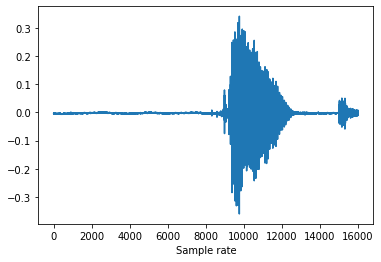
Let’s find the list of labels available in the dataset.
labels = sorted(list(set(datapoint[2] for datapoint in train_db)))
print(labels)
['eight', 'five', 'four', 'nine', 'one', 'seven', 'six', 'three', 'two', 'zero']
The 10 audio labels are commands that are said by users. The first few files are people
saying “eight”. We can use ipd.Audio to play back the audio file in our notebook.
waveform_first, *_ = train_db[0]
ipd.Audio(waveform_first.numpy(), rate=sample_rate)
The last file is someone saying “zero”.
waveform_last, *_ = train_db[-1]
ipd.Audio(waveform_last.numpy(), rate=sample_rate)
Transform functions#
We downsample the audio signal for faster processing without losing
too much of the classification power. We use the torchaudio.transforms.Resample function.
We don’t need to apply other transformations here. It is common for some datasets though to have to reduce the number of channels (e.g., from stereo to mono). The dataset we study in this notebook, TinySpeechCommands uses a single channel for audio, this is not needed here.
new_sample_rate = 8000
resample_transform = torchaudio.transforms.Resample(orig_freq=sample_rate, new_freq=new_sample_rate)
Let’s try to resample one audio file to check its quality.
waveform_transformed = resample_transform(waveform)
print("Shape of resamples waveform: {}".format(waveform_transformed.size()))
ipd.Audio(waveform_transformed.numpy(), rate=new_sample_rate)
Shape of resamples waveform: torch.Size([1, 8000])
Utility functions#
We are encoding each word using its index in the list of labels.
def label_to_index(word):
# Return the position of the word in labels
return torch.tensor(labels.index(word))
def index_to_label(index):
# Return the word corresponding to the index in labels
# This is the inverse of label_to_index
return labels[index]
word_start = "zero"
index = label_to_index(word_start)
word_recovered = index_to_label(index)
print(word_start, "-->", index, "-->", word_recovered)
zero --> tensor(9) --> zero
Dataloaders#
The sampling rate of all audio files is not exactly 16000, some are a bit less or more.
This would cause an issue in creating the batch data (i.e., several audio files). To create a tensor variable, all elements must have the same size. To overcome this,
we pad the audio with zeros to equalise all audio signals in a batch. This is implemented as follows:
We create “custom” batches by passing
collate_fn=collate_fntotorch.utils.data.DataLoader(for more details check its documentation).We implement the
collate_fnthat extracts two elements of our dataset tuple (i.e., waveform and label).We pass the list of audio waveforms to
pad_sequencewhich makes them of identical size.In the
collate_fn, we also apply the resampling and the text encoding.
def pad_sequence(batch):
# Make all tensors in a batch the same length by padding with zeros
batch = [item.t() for item in batch]
batch = torch.nn.utils.rnn.pad_sequence(batch, batch_first=True, padding_value=0.)
return batch.permute(0, 2, 1)
def collate_fn(batch):
audios, targets = [], []
# Gather in lists, and encode labels as indices
for waveform, _, label, *_ in batch:
audios.append(resample_transform(waveform))
targets.append(label_to_index(label))
# Group the list of tensors into a batched tensor
audios = pad_sequence(audios)
targets = torch.stack(targets)
return audios, targets
Finally, let’s create the train/test dataloaders.
train_loader = torch.utils.data.DataLoader(
train_db,
batch_size=256,
shuffle=True,
collate_fn=collate_fn
)
test_loader = torch.utils.data.DataLoader(
test_db,
batch_size=32,
shuffle=False,
collate_fn=collate_fn,
drop_last=False,
)
2. Network#
For this tutorial, we will use a simple convolutional neural network (CNN)
AudioClassificationNet to process the raw audio data. Usually, more advanced
transforms are applied to the audio data, however, this is beyond the scope of
this notebook and the speech command classification we want to solve here.
The specific architecture is modelled after the network architecture described in this paper. Characteristics of our architecture:
It uses
nn.Conv1dandnnMaxPool1din comparison to the 2D versions we used for image classification.It consists of four blocks (convolution, batch normalisation, rectification and pooling).
An important aspect of models processing raw audio data is the receptive field of their first layer’s filters. Our model’s first filter is the length 80 so when processing audio sampled at 8kHz the receptive field is around 10ms (and at 4kHz, around 20 ms).
Finally, we have a classification layer
nn.Linearwith 10 output nodes.
class AudioClassificationNet(nn.Module):
def __init__(self, n_input=1, n_output=10, stride=16, n_channel=32):
super().__init__()
# block 1
self.conv1 = nn.Conv1d(n_input, n_channel, kernel_size=80, stride=stride)
self.bn1 = nn.BatchNorm1d(n_channel)
self.relu1 = nn.ReLU()
self.pool1 = nn.MaxPool1d(4)
# block 2
self.conv2 = nn.Conv1d(n_channel, n_channel, kernel_size=3)
self.bn2 = nn.BatchNorm1d(n_channel)
self.relu2 = nn.ReLU()
self.pool2 = nn.MaxPool1d(4)
# block 3
self.conv3 = nn.Conv1d(n_channel, 2 * n_channel, kernel_size=3)
self.bn3 = nn.BatchNorm1d(2 * n_channel)
self.relu3 = nn.ReLU()
self.pool3 = nn.MaxPool1d(4)
# block 4
self.conv4 = nn.Conv1d(2 * n_channel, 2 * n_channel, kernel_size=3)
self.bn4 = nn.BatchNorm1d(2 * n_channel)
self.relu4 = nn.ReLU()
self.pool4 = nn.MaxPool1d(4)
# classifiction layer
self.fc = nn.Linear(2 * n_channel, n_output)
def forward(self, x):
x = self.conv1(x)
x = self.relu1(self.bn1(x))
x = self.pool1(x)
x = self.conv2(x)
x = self.relu2(self.bn2(x))
x = self.pool2(x)
x = self.conv3(x)
x = self.relu3(self.bn3(x))
x = self.pool3(x)
x = self.conv4(x)
x = self.relu4(self.bn4(x))
x = self.pool4(x)
x = torch.avg_pool1d(x, x.shape[-1])
x = x.permute(0, 2, 1)
x = self.fc(x)
return x
Let’s make an instance of this model and print it’s parameters.
model = AudioClassificationNet(n_input=waveform_transformed.shape[0], n_output=len(labels))
model.to(device)
print(model)
def count_parameters(model):
return sum(p.numel() for p in model.parameters() if p.requires_grad)
num_model_parameters = count_parameters(model)
print("Number of parameters: %s" % num_model_parameters)
AudioClassificationNet(
(conv1): Conv1d(1, 32, kernel_size=(80,), stride=(16,))
(bn1): BatchNorm1d(32, eps=1e-05, momentum=0.1, affine=True, track_running_stats=True)
(relu1): ReLU()
(pool1): MaxPool1d(kernel_size=4, stride=4, padding=0, dilation=1, ceil_mode=False)
(conv2): Conv1d(32, 32, kernel_size=(3,), stride=(1,))
(bn2): BatchNorm1d(32, eps=1e-05, momentum=0.1, affine=True, track_running_stats=True)
(relu2): ReLU()
(pool2): MaxPool1d(kernel_size=4, stride=4, padding=0, dilation=1, ceil_mode=False)
(conv3): Conv1d(32, 64, kernel_size=(3,), stride=(1,))
(bn3): BatchNorm1d(64, eps=1e-05, momentum=0.1, affine=True, track_running_stats=True)
(relu3): ReLU()
(pool3): MaxPool1d(kernel_size=4, stride=4, padding=0, dilation=1, ceil_mode=False)
(conv4): Conv1d(64, 64, kernel_size=(3,), stride=(1,))
(bn4): BatchNorm1d(64, eps=1e-05, momentum=0.1, affine=True, track_running_stats=True)
(relu4): ReLU()
(pool4): MaxPool1d(kernel_size=4, stride=4, padding=0, dilation=1, ceil_mode=False)
(fc): Linear(in_features=64, out_features=10, bias=True)
)
Number of parameters: 25290
3. Train/test routines#
The following routines are very similar (close to identical) to what we previously saw in the image classification problem.
def epoch_loop(model, dataloader, criterion, optimiser, log_frequency=10):
# usually the code for train/test has a large overlap.
is_train = False if optimiser is None else True
# model should be in train/eval model accordingly
model.train() if is_train else model.eval()
accuracies = []
losses = []
with torch.set_grad_enabled(is_train):
for batch_ind, (audios, target) in enumerate(dataloader):
# print(audios.shape, target.shape)
audios = audios.to(device)
target = target.to(device)
output = model(audios)
# negative log-likelihood for a tensor of size (batch x 1 x n_output)
loss = criterion(output.squeeze(), target)
losses.extend([loss.item() for _ in range(audios.size(0))])
# computing the accuracy
acc = (output.argmax(dim=-1).squeeze() == target).sum() / audios.size(0)
accuracies.extend([acc.item() for _ in range(audios.size(0))])
if batch_ind % log_frequency == 0 and batch_ind > 0:
print(
'%s batches [%.5d/%.5d] \tloss=%.4f\tacc=%0.2f' % (
'training' if is_train else 'testing', batch_ind,
len(dataloader), np.mean(losses), np.mean(accuracies)
)
)
if is_train:
# compute gradient and do SGD step
optimiser.zero_grad()
loss.backward()
optimiser.step()
return accuracies, losses
Finally, we can train and test the network. We will train the network for ten epochs. The network reached close to \(80\%\) accuracy on the test set.
# Hyperparameters
initial_epoch = 0
epochs = 10
lr = 0.01
model = AudioClassificationNet(n_input=waveform_transformed.shape[0], n_output=len(labels)).to(device)
criterion = nn.CrossEntropyLoss().to(device)
optimiser = torch.optim.Adam(model.parameters(), lr=lr, weight_decay=0.0001)
train_logs = {'acc': [], 'loss': []}
val_logs = {'acc': [], 'loss': []}
for epoch in range(initial_epoch, epochs):
print('Epoch [%.2d]' % epoch)
train_log = epoch_loop(model, train_loader, criterion, optimiser)
val_log = epoch_loop(model, test_loader, criterion, None)
print('Train loss=%.4f acc=%0.2f Test loss=%.4f acc=%0.2f' %
(
np.mean(train_log[1]), np.mean(train_log[0]),
np.mean(val_log[1]), np.mean(val_log[0])
))
train_logs['acc'].append(np.mean(train_log[0]))
train_logs['loss'].append(np.mean(train_log[1]))
val_logs['acc'].append(np.mean(val_log[0]))
val_logs['loss'].append(np.mean(val_log[1]))
Epoch [00]
training batches [00010/00018] loss=2.1417 acc=0.24
testing batches [00010/00016] loss=2.2838 acc=0.20
Train loss=1.9794 acc=0.29 Test loss=2.5052 acc=0.14
Epoch [01]
training batches [00010/00018] loss=1.3666 acc=0.51
testing batches [00010/00016] loss=1.2995 acc=0.54
Train loss=1.3160 acc=0.53 Test loss=1.3089 acc=0.53
Epoch [02]
training batches [00010/00018] loss=1.0629 acc=0.61
testing batches [00010/00016] loss=0.9935 acc=0.63
Train loss=1.0193 acc=0.64 Test loss=1.0723 acc=0.61
Epoch [03]
training batches [00010/00018] loss=0.8420 acc=0.70
testing batches [00010/00016] loss=0.8497 acc=0.72
Train loss=0.8318 acc=0.71 Test loss=0.9169 acc=0.69
Epoch [04]
training batches [00010/00018] loss=0.7231 acc=0.74
testing batches [00010/00016] loss=0.7756 acc=0.77
Train loss=0.7152 acc=0.75 Test loss=0.8591 acc=0.73
Epoch [05]
training batches [00010/00018] loss=0.6042 acc=0.80
testing batches [00010/00016] loss=0.8561 acc=0.70
Train loss=0.5993 acc=0.80 Test loss=0.8474 acc=0.70
Epoch [06]
training batches [00010/00018] loss=0.5138 acc=0.83
testing batches [00010/00016] loss=0.5924 acc=0.80
Train loss=0.5169 acc=0.82 Test loss=0.6710 acc=0.77
Epoch [07]
training batches [00010/00018] loss=0.4609 acc=0.84
testing batches [00010/00016] loss=0.4919 acc=0.83
Train loss=0.4678 acc=0.84 Test loss=0.6865 acc=0.77
Epoch [08]
training batches [00010/00018] loss=0.4276 acc=0.86
testing batches [00010/00016] loss=0.5396 acc=0.84
Train loss=0.4114 acc=0.86 Test loss=0.7622 acc=0.78
Epoch [09]
training batches [00010/00018] loss=0.3605 acc=0.88
testing batches [00010/00016] loss=0.6056 acc=0.80
Train loss=0.3746 acc=0.87 Test loss=0.5820 acc=0.79
Training progress#
Let’s plot the evolution of loss and accuracy for both train and test sets.
fig = plt.figure(figsize=(15, 4))
fig.suptitle('Audio classification')
# accuraccy
ax = fig.add_subplot(1, 2, 1)
ax.plot(np.array(train_logs['acc']), '-x', label="Train")
ax.plot(np.array(val_logs['acc']), '-x', label="Test")
ax.set_xlabel("Epochs")
ax.set_ylabel("Accuracy")
ax.legend()
# loss
ax = fig.add_subplot(1, 2, 2)
ax.plot(np.array(train_logs['loss']), '-x', label="Train")
ax.plot(np.array(val_logs['loss']), '-x', label="Test")
ax.set_xlabel("Epochs")
ax.set_ylabel("Loss")
ax.legend()
plt.show()
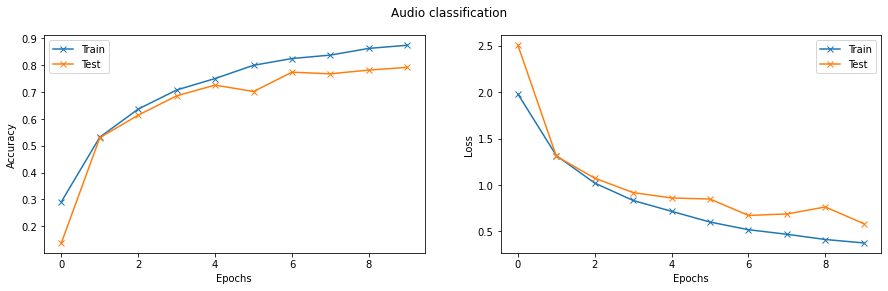
Prediction#
def predict(tensor):
# Use the model to predict the label of the waveform
tensor = resample_transform(tensor)
tensor = tensor.to(device)
tensor = model(tensor.unsqueeze(0))
tensor = tensor.argmax(dim=-1).squeeze()
tensor = index_to_label(tensor.squeeze())
return tensor
waveform, sample_rate, utterance, *_ = train_db[-1]
print(f"Expected: {utterance}. Predicted: {predict(waveform)}.")
ipd.Audio(waveform.numpy(), rate=sample_rate)
Expected: zero. Predicted: zero.
Excercises#
Below is a list of exercises to practice what we have learnt in this notebook:
Visualise the kernels of the first layer, do they resemble any neurons of the auditory cortex?
References#
The following sources inspire the materials in this notebook: